October 12, 2018
Pinterest Guide for Photographers
Pinterest can be used for SO MUCH MORE than just pinning recipes you’ll never cook and outfits you’ll never wear — it’s the least saturated platform with the mosttttt results I’ve ever seen (definitely better than instagram).. so please enjoy alllll of my tips on getting the most out of your Pinterest game in this “Pinterest Guide for Photographers” (teaching you the steps I took to reach 75.4k monthly viewers in just 2 months)!! xoxox
**update.. it went up to literally over a million monthly viewers WHAT THE HECK!! (…and then it goes back down when I stop spending so much time on it… lol!! but still so cool)!!
here’s a little vid for all of you visual learners!! Special thanks to @megNgamez for being our “clean up” example!! ;))
**also I totally realize there was a typo in Step #2 header it should be “clean up your boards”…. lol!! But this video took so long to export I’m not fixing it — you knew what I meant lol!!**
#1: Business Account
First thing’s first, make sure your account is set up as a business account so you can see and learn from your analytics. Something I wish I did in the beginning was just turn my personal account into a business account, rather than start all over with a new one (you can do this by going to (pinterest.com/business/convert). I could have kept all of my current followers since I neverrrrr go on my personal now anyways 🙁 oh well — but learn from my mistake and just turn your personal account into your business (cause we allll know you’ve got that personal one lol)!!
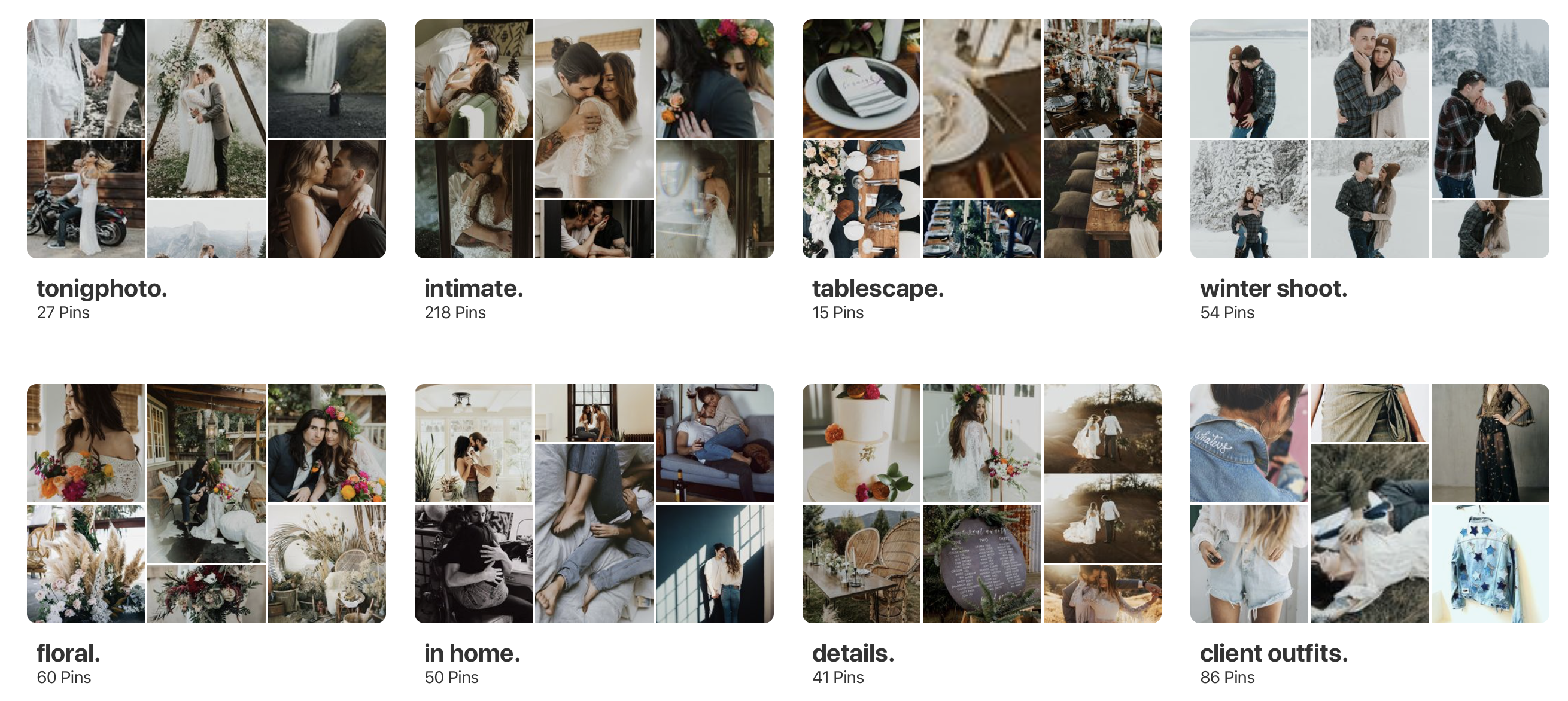
#2: Clean Up Your Boards
If you choose to just transition your current/personal account into your business one (which I totally suggest you do!!) then we’ve probably got some cleaning up to do (bye bye gluten-free-non-GMO-rainbow-cheesy-meatloaf receipes & all other embarrassing guilty pleasure pins lol)!! You can just hide your current boards by making them “secret” if you wanted to keep your old pins (or just delete them all together) and start over with creating fresh new business-focused boards.
When choosing which boards to create, think about the things that your audience will relate to and enjoy looking through — for me, as a wedding photographer, I know that my audience will like things like: wedding, floral, flat lays, design, client outfits, etc. — you can look at my page for more inspo here!! Just try to make the format of the way you word the titles cute and unique!!
#3: Update Your Bio
Make sure your name, bio, profile picture, location, and website link at the top all make it veryyyy clear who you are and what you can offer your audience (my name on pinterest is “TONI G PHOTO // Photographer” and my bio is “@tonigphoto // emotional imagery for the colorful love. Wedding, Elopement, Couples Photographer based in Yosemite, CA (down to travel for love + coffee)!! xo” — super clear on who I am, what I do, where I’m located, and how you can get ahold of me!! Do something along the same lines… without copying me word for word please lol!

#4: Connect Insta to Pinterest
Go to “ifttt.com/connect/pinterest/instagram” to connect your instagram feed to your pinterest so that anytime you post to instagram, it will automatically pin the content to your pinterest feed! This saves you time by not having to manually pin the same info & keeps you present on Pinterest even when you’re really just on insta #score!!
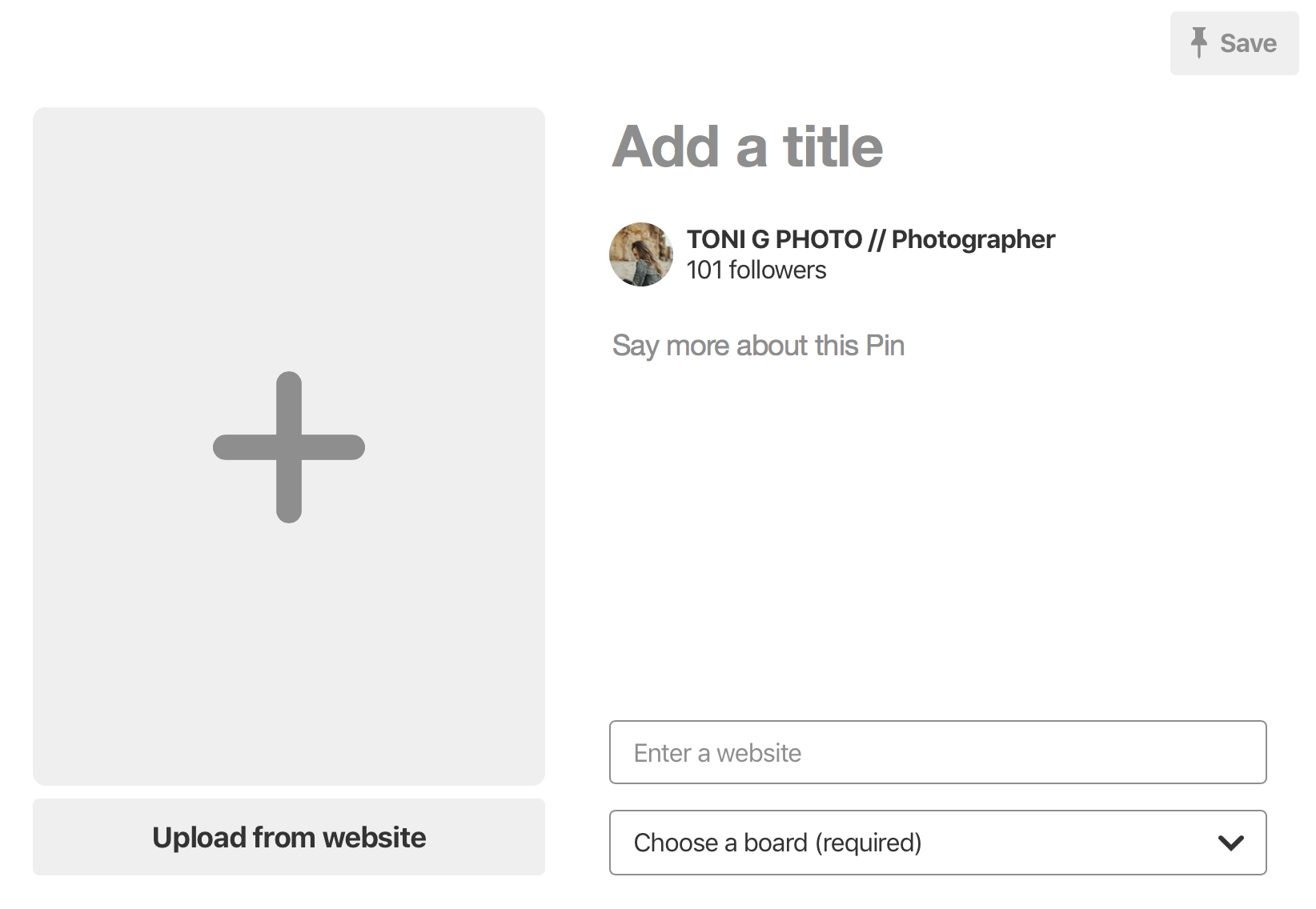
#5: PINNING! (Create Click-Bait Content)
So first thing’s first… the way you pin a brand new pin to pinterest is by clicking the red arrow in the top right corner, click “create pin”, add your photo, title, description, website link, and choose the board it posts to, and hit “save”. :))
Now for the fun/ psychological science of why people pin certain pins and don’t pin the other ones….
Pinners want to see themselves in your content and when your pin connects to themselves, they repin (because isn’t that all we want when we’re on social media… to feel connected??). Pinners are also planners…. They’re planning for the next seasons of their lives (wedding, Christmas photos, etc.) — so it’s important to think about the up-coming trends and foreshadow what you think they’ll want to see.
Hint: Pinterest releases a list every December of the top 100 trends they’re predicting will be popular for the next year based on their analytics of what did well the year before… check out the list for 2018 here and keep an eye open for the 2019 list coming soon!!
Studies have shown that pins with certain characteristics get repined more than others. A few examples… longer, vertical photos with a 2×3 ratio do better by 60% (again, because you’re holding the user’s attention longer)… pins with light colors are repined 20% more than dark colors… Red/orange pins get repined 2x more than blue… Images with multiple dominant colors (vs just black and white) get 3x more repins… etc.
Do your own research, pay attention to photos that YOU are drawn to repinning (& check your analytics to see what your followers are liking), and choose the photos that you pin accordingly. Also, carefully craft the keywords in your captions in a way that people can find it in their searches. Ask yourself “if I were trying to look for this picture… what words would I type into the pinterest search bar” and put that phrase in the caption… add a few hashtags too!! Lol
**ALSO Pro Tip… when you’re going through and pinning lots of content… you can schedule some pins for later so not all of your photos are batched out at the same time!! I loveeeee this feature!!
**ALSO ALSO… Bonus Tip: just like insta… you should always be adding the location tags to the photo. I’ve booked a bride before from New York City who wanted her wedding on a Cali beach… just because I added the specific name of the Cali beach she wanted to get married at in my caption!! :))
#6: Rich Pins
Connecting your website to Rich Pins is VERY important, friends!! Rich pins will set you apart from the average-Joe-pinner… they basically make your pins look official with headings and descriptions and links (you can make an article, product, or recipe pin… I do articles). Rich pins allow your pin to take up more space on the user’s phone screen, which means you’ll have their attention for longer, and they’re more likely to repin you! Here’s the link to set that up!!
Also… side note here. Rich pins are meant to be used so you can directly turn your pins into sales… but make sure not ALL of your pins are “sales-y”. Use this platform as another point of contact to connect with your audience and let them know more about you and your brand style… if you just scream about your product all day long, you’ll be annoying and they’ll unfollow you. Lol
**BONUS TIPS**
#7: Engage Consistently
This is so duhhhh, but has to be mentioned. You can’t expect to succeed on any platform if you’re not constantly engaging with it. Be honest with yourself… how much time do you really have to commit to this? Maybe it’s a task you can pass off to an assistant (or your little sister lol!!)… but you should be pinning or repining at least 5 times a day (spacing it out so you don’t clog your audience’s feed). Studies show that the best times to post are 2:00-4:00pm and 8:00pm-1:00am EST.
You can use apps like Tailwind to post for you so you at peak times so you could just create loads of content on one day and then let someone else do the rest of the work!! (I’m a FAN of batch work… you should read Tim Ferris’s book the Four Hour Work Week if you haven’t yet!!).
Also, be sure to repin and support other people’s work.. mix their pins into your feed, but make sure they match your style/brand. You could also join group boards which are like insta pods where you can pin to other people’s boards and their followers (I personally don’t know how to get in them… but if someone wants to start one, I’m down to try — hit me up lol!!)
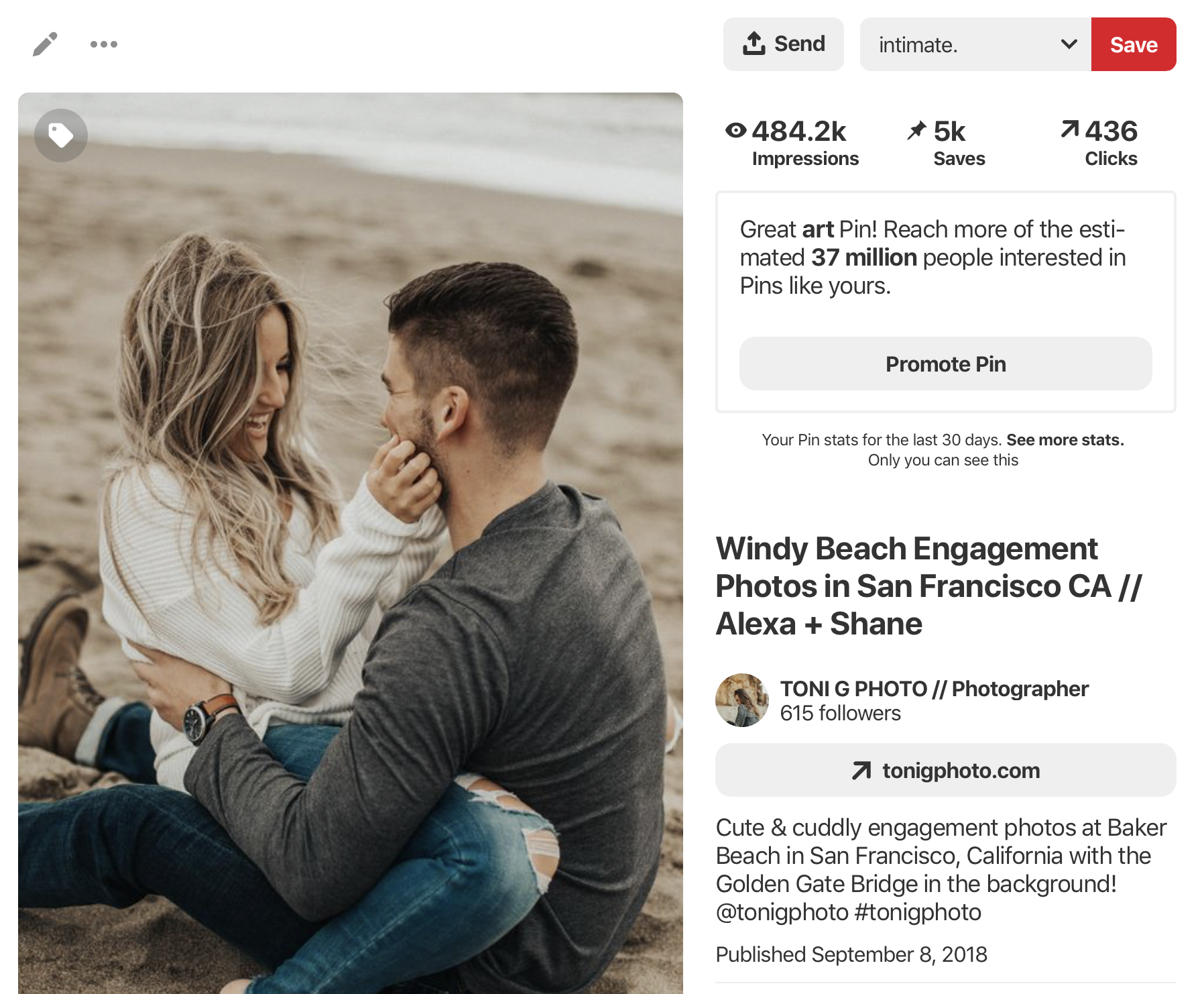
#8: Learn from your Analytics
It’s one thing to have a business account set up, pin a little, then keep doing the same thing without monitoring what’s working and what’s not…. You MUST check on your analytics periodically. See which pins are doing better than others… what were you doing differently in those peaks of engagement… post your successful pins to instagram and test to see if it does well there too… and learn from your mistakes so your next pins are bigger, better, and watch your numbers go up up up!! Seriously guys… pinterest analytics are INSANE… I’m lucky if I get 300 likes on instagram, but I can get 92,198 average monthly Pinterest views no problem lol!!
__
So there you have it, folks! My top 5 tips for Pinterest growth :)) above everything else, have fun with it and use Pinterest as the inspo-mecca is was born to be to plan your own next seasons!! If I could liiiive in my Pinterest boards I would lol!!
Comment below if you have any other specific questions or if you thought this was helpful — I’m always here to help!! 🙂
PS. I learned a lot of this from Jenna Kutcher’s podcast episode #166 and she also offers a Pinterest course if you want to dive deeper into this topic (I haven’t taken it… but it’s just a resource I’ve heard of that might be helpful!!) xoxox
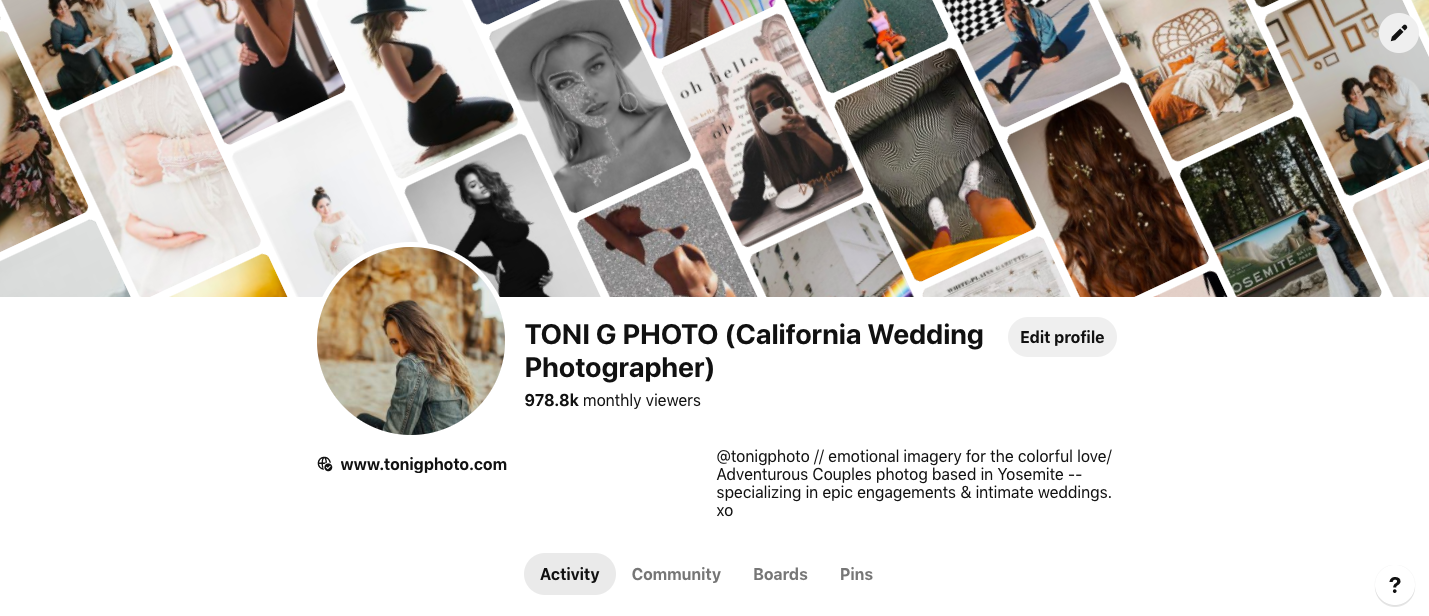

This is so awesome ? thank you. I’m trying to set up my website right now, it’s a bit tricky for me
Yayyy!! I’m so glad you found it helpful :)) good luck with setting up your website that’s so much fun!!xo
Loved these tips!
yayyy!! I’m soo so glad :)) hope they help! xo
OH MY GOSH! You can connect your Instagram to your Pinterest? What in the literal heck? Where have you been all my business life?! This is amazing. Thank you so much for the amazing tips!
YASSS GIRLLLL!! And it’s so easy!! do it do it :)) xo
I am doing it right now lol. Seriously though this is magic!
Seriously this has helped me SOOOO much! The only question I have is about Rich Pins. Are they meant to be used to link back only to your own website? I wasnt sure. Thanks!!
Dude! Connecting insta to pinterest!!!!! Mind blown! Running to do that now!
TONIIIIIIIIII YOU ARE AMAZING , what the heckkkkk. Can’t believe there are people like you who exist that are so helpful and sweet and just amazing! 🙂 Thank you sooo muchhhhh. ily xoxo
omgggg you’re the freakin cutestttt lol!! I’m sooo so glad it helped!! xo :)))
[…] Click HERE if you’d like to learn more about how to uplevel YOUR pinterest game + click HERE if you’d like to learn how pinning your images increases your SEO, which in turn, increases your bookings!! :)))) xoxox […]