August 14, 2018
I know first hand how intimidating SEO can be for photographers, so I’ve compressed my countless hours of grueling web research into the main bite-sized points: Welcome to the Beginner’s Guide to SEO for Photographers (8 Key Terms, Tips, & Tricks)!!
What is SEO?
Let’s start with the definition. “Search engine optimization” basically means how you structure your website in a way that gets you more organic traffic (without paid ads). Google has these little techy “spiders” that “crawl” through the world wide internet “web” to grab information and present the most relevant content to users. Your goal is to correctly use enough industry-specific “keywords” so that the Google crawlers understand what your website is about and boosts you to the first page of the search engine results… which ultimately means more customers find you and more money in your baaank!

Where to Start?
If you have a WordPress website, download the “Yoast SEO” plugin — it’s free and takes you step by step through the process of picking your keywords and cleaning up your posts. If your page doesn’t have the proper information to get your website found by search engines, it will literally show you a red bubble with a list of suggestions to improve it. And when your page is good to go… it gives you the cute little satisfying green light!
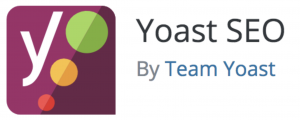
8 Key Terms, Tips, and Tricks
1. Use Keywords
After you’re done writing your awesome blog post, ask yourself… “now what would somebody search in Google if they wanted to see this post”? Break it down to a few, solid words and BOOM those are your “keywords” (look up googletrends.com for ideas of what’s trending). Keep in mind that these words need to be stated in the first and last sentence of your blog post, but NOT in the middle. The middle needs to have synonyms of the keyword (weird Google rule). There’s plenty of sites where you can pay money to see what exact keywords will give you the best results… but I’m personally just relying on good ‘ol trial and error. Lol
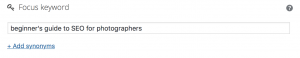
2. Create a Unique Meta Description
The meta description is the collection of words under your website listing that gives a little sneak preview of what the article will be about. If you don’t write a custom description, Google will automatically just use the first 300ish characters of your article… which is fine… but you’ll get a leg-up if you carefully craft the sneak preview to intrigue your viewer on clicking your page, rather than the competitor’s page. Bonus tip: use the “…” cut off to strategically pique interest. Ex) “Through countless hours of web research I’m sharing ALL of 8 secrets I’ve learned about SEO for photographers!! Secret number one is…”
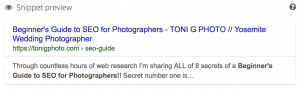
3. Create a Clean Slug
The “slug” of your post is what comes after your website’s name in the url — so the slug that comes after www.tonigphoto.com for this post is “SEO-guide”. You want to keep this short, to the point, clean, and easy for viewers to share or come back to. Ain’t nobody got time to type in www.tonigphoto.com/slug123_abc but if somebody remembered this article as being helpful, it’s pretty easy to type in and come back to: www.tonigphoto.com/SEO-guide
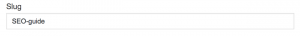
4. Optimize Your Photos
Our average attention span is something crazy like less than 8 seconds!! So if someone is trying to look at your website but it’s taking too long to load because your photos are too large… most of them will back out and go to somebody else’s page. To avoid this problem, use Jpegmini to optimize your images (making them smaller without losing quality) before uploading them to your site.

5. Rename Your Photos
If somebody tries to pin an image from your website to pinterest but the image is titled “image123456.jpg”, then pinterest is going to title the pinterest pin “image123456.jpg”. Go back and rename each image using your keywords (tedious, but necessary) so that when somebody pins the photo, it will be searchable in Pinterest and bring potential clients to your site. Additionally, you should add an “alt text” so that if your picture isn’t loading on your website, then the user (and Google crawlers) will still know what the content should show.
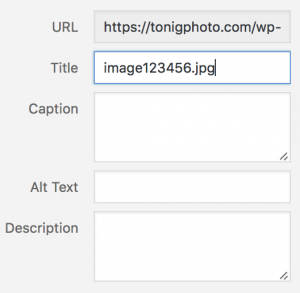
6. Add Inbound/Outbound Links
Google rewards websites that have connections to other reputable sites. It’s sort of like a popularity contest… the more people that like you and refer to you and click on your links… the more Google thinks you’re cool and will boost your posts. Link to other sites as much as you can (outbound links), as well as back to your own site through previous blog posts you’ve written (internal links). The internal links are super helpful when it comes to the viewer experience, because instead of them having to press the back arrow or menu to navigate your website, you can just include a link at the bottom that refers them to a similar post and keeps them on your website longer!!

7. Reach your Word Count
Google will pretty much think you’re annoying and punish you if your website has too many articles with less than 250 words. The best ranking blog pages have around 2,000 words but if you just make sure each page has more than 300 words you should be okay! For photographers… this means it’s suuuuper important to keep note of special details about your couples so that you can write a compelling blog post after your sessions!

8. Helpful Websites
- Yoast SEO: pretty much teaches you everything you need to know about SEO and walks you step by step
- Google Trends: gives you popular trending words so you can create content that people want to see
- Google Search Console: tells you what terms people search that are leading to your site
- Jpegmini: optimizes your images so your website loads faster
- Google Analytics: gives you specific details on who finds your site and how they found it
And there you have it, folks!! The top 8 Terms, Tips, and Tricks I’ve learned to create the “Beginner’s Guide to SEO for Photographers”!
I’ll continue to add to this article as I learn more! Also, side note to remember… instagram and pinterest may be cool right now… but you can’t predict if those social media platforms will still be relevant in the future. What you CAN control is your website! So you should spend time on getting your website where you want it to be before building on top of it with all of the other social media platflorms!
Feel free to message me here if you have any specific questions on your SEO — and good luck with your website!!
xo

[…] HERE if you’d like to learn more about how to uplevel YOUR pinterest game + click HERE if you’d like to learn how pinning your images increases your SEO, which in turn, increases […]